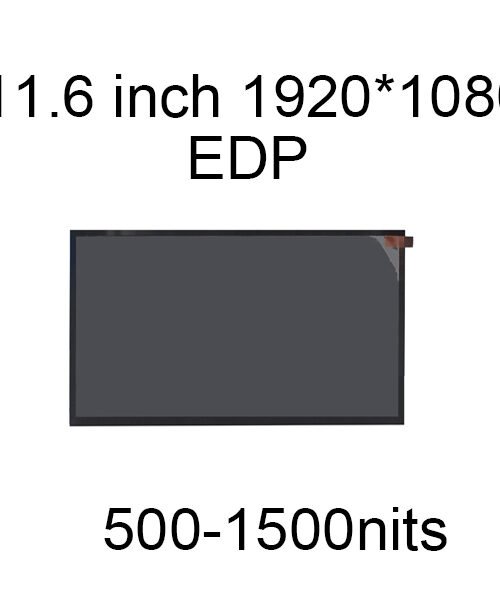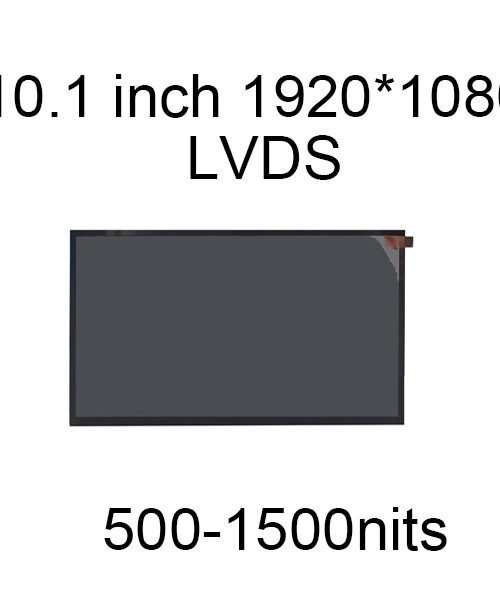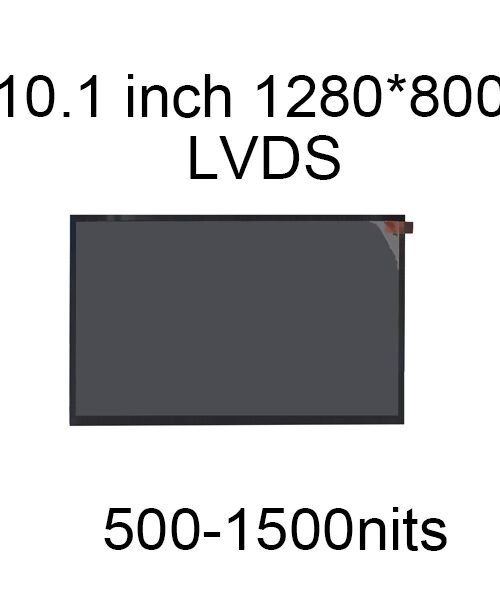Yes, temperature can significantly affect LCD (Liquid Crystal Display) screens. LCDs are sensitive to temperature variations, and their performance and longevity can be influenced by both low and high temperatures. In this comprehensive guide, we will explore how temperature affects LCD screens, the specific impacts it has, and how to mitigate potential issues to ensure optimal performance.
Temperature Ranges for LCDs:
LCD screens are designed to operate within specific temperature ranges. These ranges are determined by the LCD technology, the quality of components, and the intended application. Here are the typical temperature ranges for LCD screens:
Operating Temperature Range: This is the temperature range within which the LCD screen is designed to function optimally. For standard consumer-grade LCD screens, this range is typically around 0°C to 35°C (32°F to 95°F). Industrial and ruggedized LCDs may have wider operating temperature ranges.
Storage Temperature Range: The storage temperature range indicates the temperatures at which the LCD screen can be safely stored when not in use. For LCD screens, this range is often wider than the operating range and can be around -20°C to 60°C (-4°F to 140°F) or even broader.
How Temperature Affects LCD Screens:
Response Time: Temperature can influence the response time of LCD screens. In colder temperatures, the response time may slow down, resulting in slower screen transitions. In higher temperatures, the response time may decrease, causing screen transitions to happen more quickly.
Brightness and Contrast: Extreme temperatures can affect the brightness and contrast of LCD screens. In cold temperatures, LCDs may appear dimmer and have reduced contrast. In hot temperatures, brightness can increase, and colors may appear washed out.
Viewing Angle: Temperature can affect the viewing angle of LCD screens. In extreme cold, the liquid crystals may respond more slowly, reducing viewing angles and causing color shifts. In high temperatures, the liquid crystals may respond too quickly, leading to similar viewing angle issues.
Backlight Performance: The performance of the LCD backlight can be influenced by temperature. In cold weather, the backlight may take longer to reach its full brightness. In hot conditions, the heat generated by the backlight can lead to overheating issues.
Liquid Crystal Alignment: Extreme temperatures can disrupt the alignment of the liquid crystals in an LCD. In cold conditions, the liquid crystals may freeze or become sluggish, affecting the display’s performance. In hot conditions, the liquid crystals may become overly mobile, leading to color distortion.
Condensation: Rapid temperature changes, such as moving an LCD from a cold environment to a warm one, can lead to condensation inside the screen. This moisture can damage the LCD and cause image defects.
Power Consumption: Temperature can influence the power consumption of LCD screens. In cold conditions, power consumption may increase as the screen works harder to maintain performance. In hot conditions, excessive heat can also affect power consumption.
Impacts of Low Temperatures:
Low temperatures can have several adverse effects on LCD screens:
Diminished Brightness: Cold temperatures can cause LCD screens to appear dimmer than usual. This can be particularly problematic in outdoor displays, where visibility is crucial.
Reduced Response Time: LCD screens may have slower response times in the cold, resulting in slower screen transitions and potential ghosting effects in fast-moving content.
Viewing Angle Issues: In extreme cold, the liquid crystals may become sluggish, leading to reduced viewing angles and color shifts when viewed from the side.
Freezing: In extremely low temperatures, the liquid crystals can freeze, making the screen unresponsive or causing permanent damage.
Condensation: Rapid temperature changes, such as bringing a cold LCD screen indoors, can lead to condensation inside the screen, potentially causing permanent damage.
Impacts of High Temperatures:
High temperatures can also negatively affect LCD screens:
Brightness and Color Shifts: LCD screens may appear excessively bright in high temperatures, causing colors to look washed out.
Response Time Changes: In hot conditions, the LCD response time may decrease, causing screen transitions to occur more rapidly.
Overheating: Excessive heat can lead to overheating issues, affecting the screen’s performance and potentially shortening its lifespan.
Color Distortion: High temperatures can cause the liquid crystals to become overly mobile, leading to color distortion and image issues.
Mitigating Temperature Effects on LCD Screens:
Operating within Specified Range: Ensure that the LCD screen operates within its specified temperature range. In extreme conditions, choose LCD screens designed for wider operating temperature ranges.
Environmental Control: When using LCD screens in extreme conditions, consider environmental control measures like heating or cooling to maintain a suitable operating temperature.
Insulation and Sealing: Insulate the LCD screen and ensure it is sealed against environmental elements. Proper insulation can help maintain a stable temperature within the screen’s enclosure.
Optical Bonding: Optical bonding, as mentioned in a previous response, can improve screen performance in extreme temperatures. It reduces the impact of temperature changes on the screen’s image quality and touch sensitivity.
Ventilation and Heat Dissipation: Adequate ventilation and heat dissipation mechanisms can help manage excessive heat in LCD screens. These are particularly useful in high-temperature environments.
Thermal Management Systems: Some LCD displays come with built-in thermal management systems, such as heaters for cold conditions or fans for hot conditions, to maintain optimal operating temperatures.
In summary, the temperature range of an LCD screen varies depending on the specific type of screen and its intended application. Proper consideration of temperature tolerance, environmental conditions, and the quality of components is crucial to ensure the LCD screen performs optimally in a given environment. Additionally, measures like proper ventilation, insulation, and thermal management systems can help mitigate the effects of extreme temperatures on LCD screens.